EASRCC Sisters in the Brotherhood Virtual Meeting
Tuesday, February 11th @6:00PM
To join the meeting please download the Lifesize Video Conferencing App from your preferred App Store.
*If this is your first time logging into Lifesize please log on a half hour early.*
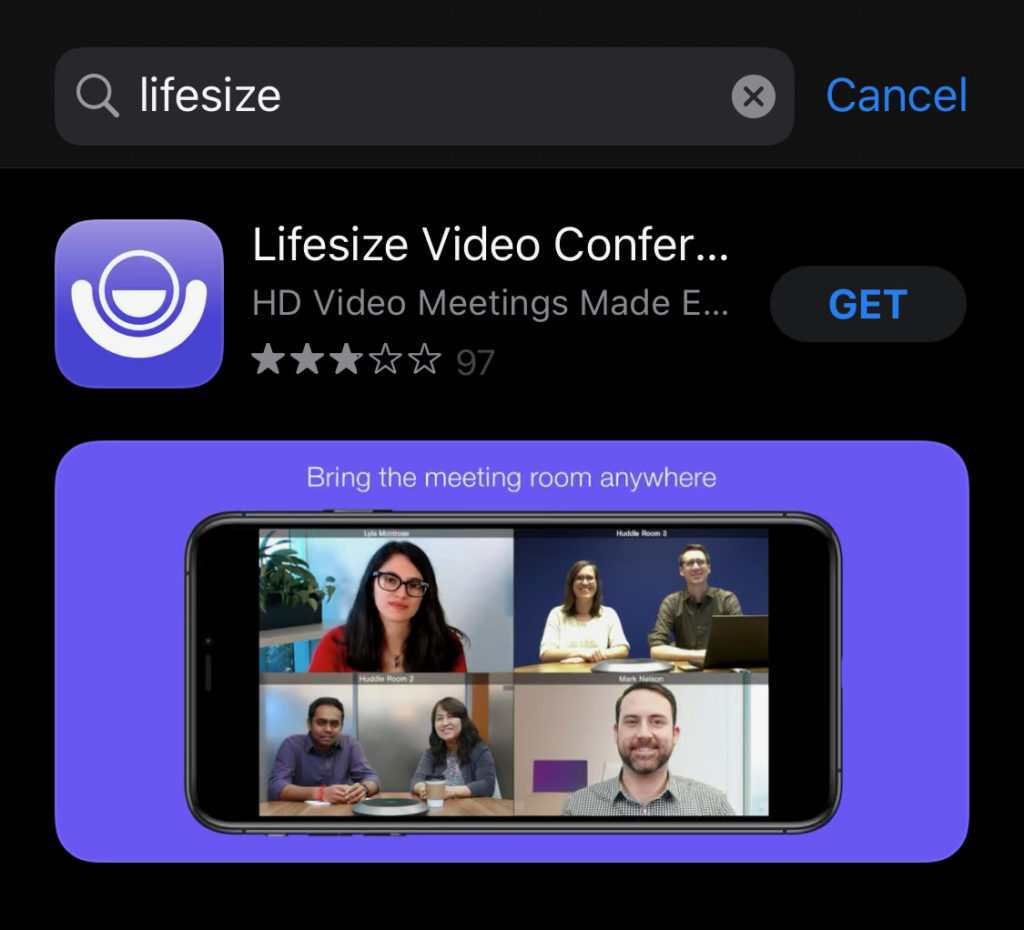
You can use the Lifesize App to sign into room #731152 or use the link below
https://call.lifesizecloud.com/731152
You can also call in to the meeting at +1 (312) 584-2401 and use extension 731152
The image below explains how to use the camera, mute, and other functions on Lifesize during the meeting.
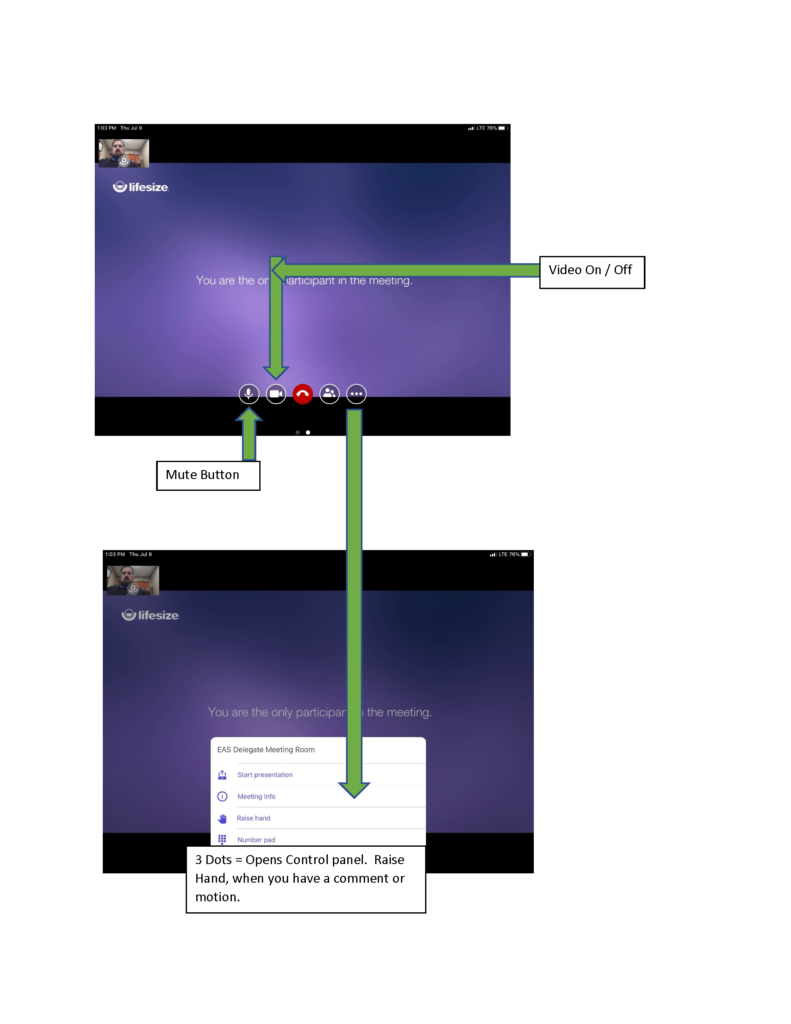
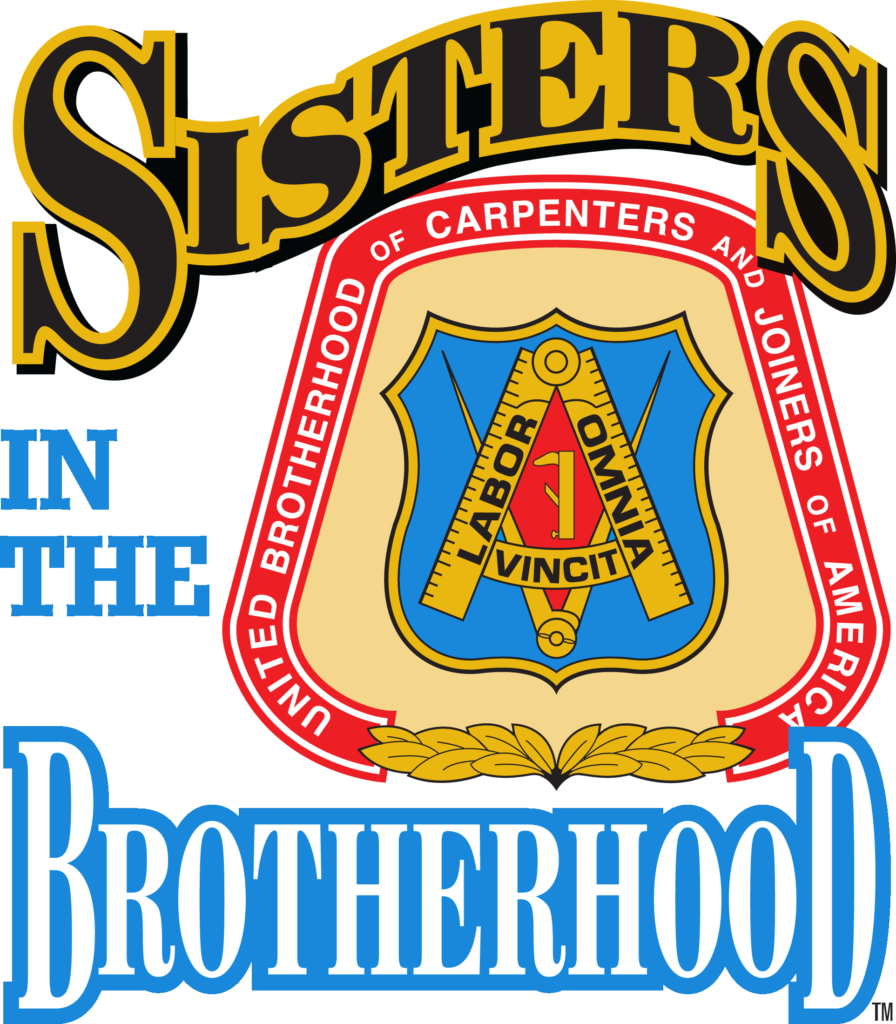 ">
">